Use this to set attributes to control the appearance of the scatter plot matrix graph.
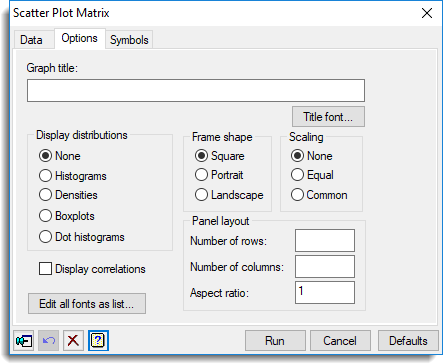
Graph title
Lets you enter a title for the graph. The title appears centred at the top of the graph.
Title font
This opens the Edit Font dialog that lets you control the font for the title.
Display distributions
Select to give an additional set of graphs down the diagonal of the plot, displaying the distribution of each variate in the plot:
| None | No extra distribution plots are included. |
| Histograms | Plot histograms using the DHISTOGRAM directive. |
| Densities | Plot densities using the DXDENSITY procedure. |
| Boxplots | Plot boxplots using the BOXPLOT procedure. |
| Dot histograms | Plot dot histograms using the DOTHISTOGRAM procedure. |
Frame shape
This specifies the overall shape of the plot:
| Square | Specifies the plot is square. |
| Portrait | Specifies the plot is in portrait mode (the frame y length is 1.4142 times that of the x length). |
| Landscape | Specifies the plot is in landscape mode (the frame x length is 1.4142 times that of the y length). |
Scaling
This controls the scaling used in each graph:
| None | Defines all axes in all graphs independently. |
| Equal | Uses equal scaling for the x- and y-axes in each graph. |
| Common | Uses exactly the same axes (upper and lower limits as well as scaling) for the axes in all the graphs. |
Panel layout
Specifies the number of rows and columns of plots to appear within one window and the aspect ratio for each graph. The aspect ratio of the length of the y-axis to the length of the x-axis and must be between 0.1 and 10.
Display correlations
If this is selected, then the correlation coefficient between the two variables in each plot will be displayed at the top of the plot with the format R = 0.NN.
Edit all fonts as a list
Clicking this opens the Edit All Fonts as a List dialog which allows all the fonts in the graph to be set in one place.
Action buttons
| Run | Produce the graph. |
| Cancel | Close the dialog without further changes. |
| Defaults | Reset options to their default settings. |
Action Icons
| Pin | Controls whether to keep the dialog open when you click Run. When the pin is down |
|
| Restore | Restore names into edit fields and default settings. | |
| Clear | Clear all fields and list boxes. | |
| Help | Open the Help topic for this dialog. |
See also
- Scatter Plot Matrix Data tab menu
- Scatter Plot Matrix Symbols tab menu
- Edit font dialog
- Edit All Fonts as a List
- DMSCATTER procedure
- DHISTOGRAM directive
- DXDENSITY procedure
- BOXPLOT procedure
- DOTHISTOGRAM procedure