Use this to save results from a mixed model (REML) analysis into a Genstat workbook or Excel file. This dialog is opened using the Export to file button on the linear mixed models save dialog.
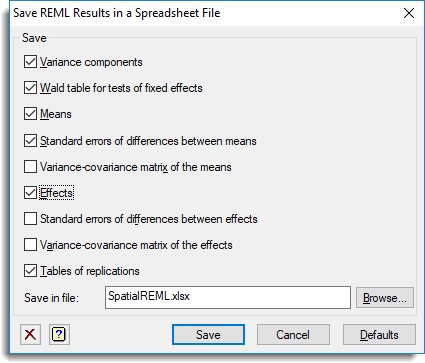
Save
After selecting the appropriate boxes, a multi-paged spreadsheet will be constructed containing the items selected:
| Variance components | Variance component estimates for random terms |
| Wald table for tests of fixed effects | Wald table for tests of fixed effects |
| Means | Tables of means for all fixed effect terms |
| Standard errors of differences between means | Symmetric matrices giving the standard errors of differences between the means for fixed terms |
| Variance-covariance matrix of means | Symmetric matrix of the variance-covariance matrix of fixed term’s means |
| Effects | Tables of effects for the fixed effect terms |
| Standard errors of differences between effects | Symmetric matrices giving the standard errors of differences between the effects for the fixed terms |
| Variance-covariance matrix of effects | Symmetric matrix of the variance-covariance matrix of the fixed terms effects |
| Tables of replications | Tables of replications for each fixed effect factor |
Save in File
Specifies the name of a file to save the regression results. The file name must be supplied using either the extension .GWB to save within a Genstat workbook, .XLS to save within an Excel 97-2003 file or .XLSX to save within an Excel 2007-2013 file. The name of the file can be entered within the input field or the Browse button can be used to select a folder and file to save the data. If no file name is supplied the results will be displayed within a Genstat spreadsheet. If no folder is specified within the filename then the file will be saved within the current working directory.
Action buttons
| Save | Save the results to a spreadsheet file and close the dialog. |
| Cancel | Close the dialog without further changes. |
| Defaults | Set the selected items to save and filename to their default settings. |
See also
- Linear Mixed Models Save for saving the results from a REML analysis.
- Linear Mixed Models (REML) menu.
- Analysis of Variance by ANOVA, Regression or REML menu
- VSPREADSHEET procedure in command mode