Select menu: Stats | Analysis of Variance | Analysis of Variance by ANOVA, Regression or REML
Analysis of variance by ANOVA, regression or REML assesses a data set to select the most appropriate method for analysis of variance. If the design is orthogonal or balanced it uses the analysis of variance facilities. Otherwise, if there is no blocking in the design (i.e. there is only one random term) it uses the Genstat regression facilities. Finally, if there are additional random terms, it looks to see if these contain any useful information about the treatments in order to choose between regression and REML.
You can set a limit on the amount of information that may be lost on any of the treatment contrasts if the analysis is to be done by regression instead of REML. For example, a value of 0.1 implies that no more than 10% of the information on any contrast may be estimated between the random terms. After the analysis has been run the appropriate Save and Further Output dialogs will be displayed depending on whether the analysis of variance, regression or REML facilities were used for the analysis.
- After you have imported your data, from the menu select
Stats | Analysis of Variance | Analysis of Variance by ANOVA, Regression or REML. - Fill in the fields as required then click Run.
You can set additional Options then after running, you can save the results by clicking Save.
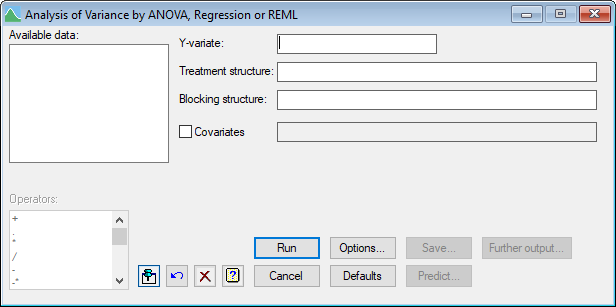
Available data
This lists data structures appropriate to the current input field. It lists either factors for use in specifying the treatment structure, or variates for specifying the data and additional covariates. The contents of this field will change as you move from one field to the next. You can double-click a name to copy it to the current input field.
Y-variate
Set this to the variate containing the data values.
Treatment structure
Specify the treatment terms to be fitted by entering a model formula.
Block structure
Specify the blocking terms to be fitted by entering a model formula.
Operators
This provides a quick way of entering operators in the treatment model formula. Double-click the required symbol to copy it to the current input field. You can also type in operators directly. See model formula for a description of each.
Covariates
Select the check box if you want to perform analysis of covariance. The adjacent field will become enabled to let you supply a list of the covariates for the analysis. If there is more than one, you must separate their names with spaces or commas.
See also
- Options for choosing which results to display.
- Unbalanced analysis of variance, regression and linear Mixed Models for analysing unbalanced data.
- AOVANYHOW procedure in command mode.
- Further Output for additional output subsequent to analysis.
- Saving Results for further analysis.
- One and two-way analysis of variance menu.
- Parallel ANOVA menu.