Use this window to save results from a chi-square test in Genstat data structures. These results are saved when the analysis is run and must be specified before running the analysis.
- After selecting the appropriate boxes, type the names for the identifiers of the data structures into the corresponding In: fields.
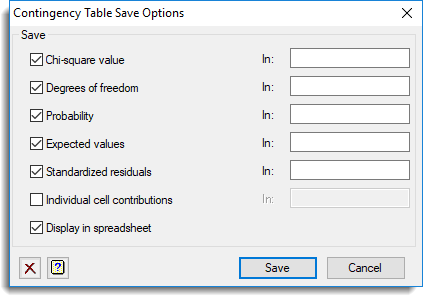
Save
| Chi-square value | Scalar | Saves the chi-square value. |
| Degrees of freedom | Scalar | Saves the degrees of freedom after fitting the expected values to the table – normally (r – 1)*(c – 1) where r and c are the number of row and columns in a two-way table respectively, or r – 1 for a one-way table. |
| Probability | Scalar | Saves the probability value. |
| Expected values | Table | Table of the fitted values assuming independence of the rows and columns if the input is a two-way table and the average value of the cells for a one-way table. |
| Standardized Residuals | Table | Table of standardized residuals. |
| Individual cell contributions | Table | Table cells that show the individual contributions to the chi-square value. |
Display in spreadsheet
Select this to display the saved results in a new spreadsheet window.
See also
- Contingency table (chi-square) menu
- Chi-square goodness-of-fit menu