Select menu: Stats | Summary Statistics | Diversity
Use this to calculate measures of diversity and bootstrap confidence intervals.
- After you have imported your data, from the menu select
Stats | Summary Statistics | Diversity. - Fill in the fields as required then click Run.
You can set additional options by clicking Options.
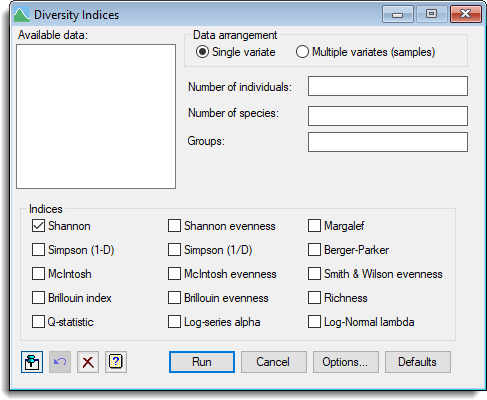
A diversity index is a measure of species diversity within a community that consists of co-occurring populations of several (two or more) different species. There are many different diversity indices that combine species richness and evenness, the two elements of diversity, in different ways. Amongst these indices are the log-series alpha and log-Normal lambda, which are estimated by fitting an underlying species abundance model, and the Q statistic which is derived from cumulative ranked frequencies. Other available indices include the Margalef and Simpsons 1/D which emphasize the richness component of diversity.
The indices that highlight the evenness component of diversity include Simpsons 1-D, McIntosh D and E, Shannon-Weiner H’ and J’, Brillouin diversity and evenness index, Berger-Parker and Smith-Wilson evenness measure. See the ECDIVERSITY procedure for further details about the calculation of the indices. Confidence intervals for the measures can be estimated by bootstrapping. Also for multiple samples, an option is available to perform jackknifing to produce less bias estimates with a confidence interval.
Available data
This lists data structures appropriate to the current input field. The contents will change as you move from one field to the next. You can double-click a name to copy it to the current input field or type the name.
Data arrangement
Specifies the format of the data. Select Single variate to supply the individuals in a single variate. Alternatively, select Multiple variates (samples), if you are supplying the data in multiple samples of individuals.
Number of individuals
A variate containing the numbers of individuals per species.
Number of species
A variate containing the number of species for the associated number of individuals in the corresponding element of Number of individuals. This field can be left empty if each of the values in Number of individuals corresponds to one species.
Groups
A factor specifying the groups for the different samples.
Samples of individuals
For multiple samples this lets you specify one or more variates containing the individuals for different samples. You can transfer multiple selections from Available data by holding the Ctrl key on your keyboard while selecting items, then click ![]() to move them all across in one action.
to move them all across in one action.
Indices
Controls the type of index that is to be calculated. You can select one of more of the indices. See the ECDIVERSITY procedure for further details about the calculation of each index.
Options
Additional options are available to produce confidence intervals for the measures by bootstrapping. Also for multiple samples, an option is available to perform jackknifing to produce less bias estimates with a confidence interval.
Action Icons
| Pin | Controls whether to keep the dialog open when you click Run. When the pin is down |
|
| Restore | Restore names into edit fields and default settings. | |
| Clear | Clear all fields and list boxes. | |
| Help | Open the Help topic for this dialog. |
See also
- Diversity Indices Options menu
- Species Abundance Plots menu
- Species Abundance Models menu
- ECDIVERSITY procedure