This warning prompt appears when the option Warn on duplicate columns in other books is set in the menu Tools | Spreadsheet Options | Books tab.
This prompt provides a warning that some names in this spreadsheet are currently being used in other open spreadsheets. This can cause problems in the statistical calculations, as the data in a structure using a duplicated name will change as the focus moves amongst the different spreadsheets.
You should rename columns or close the other spreadsheets to avoid this becoming a problem.
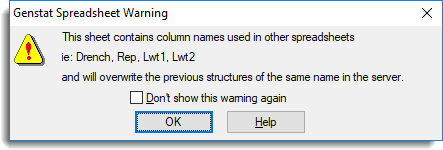
Columns names
This lists column names in the current spreadsheet that are duplicated in other spreadsheets.
OK
Close the warning prompt.
See also
Duplicate Names within a Spreadsheet
Column Attributes/Format
Rename Column Cursor
Rename Columns