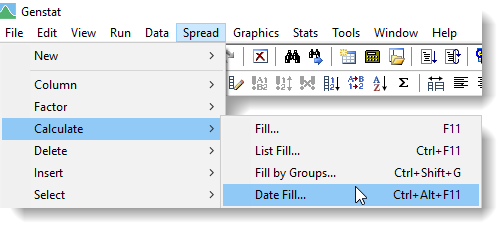You can enter a sequence or pattern of data automatically into a spreadsheet column using one of the column fill dialogs. These are all accessed from the Spread | Calculate menu as shown below. You can fill a column with values using a numerical sequence, a list, by groups, or with date or times values.
In this section
Fill Using a Numerical Sequence
Fill Using a List
Fill by Groups
Fill with Dates or Times
Creating a Repeating Pattern Using Copy/Paste