Select menu: Stats | Meta Analysis | Finlay & Wilkinson analysis
Finlay & Wilkinson joint regression analysis is a menu for fitting, to data classified by two factors, a model that investigates the interaction between them. This was proposed by Finlay and Wilkinson (1963) – see the RFINLAYWILKINSON procedure for more details. The analysis is motivated by the study of genotype-by-environment interactions in agriculture. The two factors are then genotypes of a particular crop and environments in which some experiments have been carried out. The environments may be different sites within the same year, different years for the same site, or a combination of the two with little interest in individual year and site contributions.
The intention is to characterize the sensitivity of each genotype to environmental effects by fitting a regression of the environment means for each genotype on the average environment means. Sensitivity provides a way of assessing the stability of the genotypes. The responses of genotypes with low sensitivity values are more stable with respect to changes of environment. It has also been suggested that it is interesting to consider the means of the squared deviations of the observations about the line fitted for each genotype. The genotypes with smaller mean square deviations are giving more predictable responses.
- After you have imported your data, from the menu select
Stats | Meta Analysis | Finlay & Wilkinson Analysis. - Fill in the fields as required then click Run.
You can set additional Options before running the analysis and store the results by clicking Store.
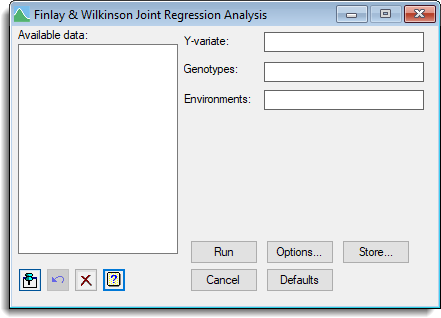
Available data
This lists data structures appropriate to the current input field. It lists either factors for use in specifying the genotypes and environments, or variates for specifying the y-variate. The contents will change as you move from one field to the next. Double-click a name to copy it to the current input field or type the name.
Y-variate
Specify a variate containing the data to be analysed.
Genotypes
A factor to specify the genotypes.
Environments
A factor to specify the environments.
Action buttons
| Run | Run the analysis |
| Options | Opens a dialog where additional options and settings can be specified. |
| Store | Opens the Save Options dialog for choosing which results to save from the analysis. |
| Cancel | Close the dialog without further changes. |
| Defaults | Reset the menu back to the default settings. Clicking the right mouse on this button produces a shortcut menu where you can choose to reset the menu using the currently stored defaults or the Genstat default settings. |
See also
- Options for choosing which results to display and fitting options
- Save options for choosing which results to save
- AMMI menu
- RFINLAYWILKINSON procedure
- AMMI procedure