This lets you change the formatting (e.g. bold, italics etc.) of text in an field or add formatted text to an field, such as a title or label to be displayed in a graph. You can select multiple formats (e.g. bold italics) but subscript and superscript cannot both be selected.
- From the main menu select Graphics | Add to Graph | Text then click the Format button.
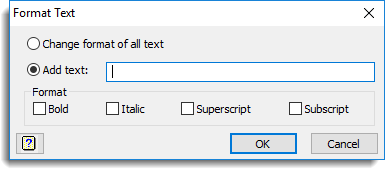
Change format of all/selected text
This will change the formatting of either all the field if no text is selected, or else just the selected text if a selection is present in the field. If the text already has a format, this will be removed and replaced with the specified format.
Add text
This adds the text given in the field into the field with the specified format.
Bold
Change the current text to bold or insert the text in the Add text field in bold.
Italic
Change the current text to italics or insert the text in the Add text field in italics.
Superscript
Change the current text to superscript or insert the text in the Add text field in superscript.
Subscript
Change the current text to subscript or insert the text in the Add text field in subscript.
See also
- Insert Symbols
- Add Text to Graph
- Add Reference Line to Graph
- Graphics Menu
- PRINT directive on more about symbols and text formatting