Select menu: Stats | Mixed Models (REML) | Generalized Linear Mixed Models
This menu estimates the parameters of a generalized linear mixed model using the method of Schall or the marginal method of Breslow and Clayton. The menu assumes a generalized linear mixed model, that is a generalized linear model with both fixed and random effects on the scale of the linear predictor. The menu estimates the fixed effects together with the variance components associated with the random effects.
- After you have imported your data, from the menu select
Stats | Mixed Models (REML) | Generalized Linear Mixed Models. - Fill in the fields as required then click Run.
You can set additional Options before running the analysis and store the results by clicking Store.
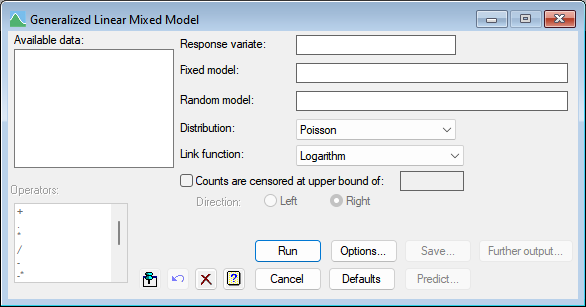
Available data
This lists data structures appropriate to the current input field. The contents will change as you move from one field to the next. Double-click on a name to copy it to the current input field or type the name.
Response variate
Specifies the response variate (Y or dependent variate).
Fixed model
The fixed model describes imposed treatment factors and covariates for which the effect of specified levels or values are of interest. The model is described using a formula, which can combine main effects and interactions of factors and also covariates.
Random model
The random model is generally used to describe those factors for which the values present in an experiment can be considered drawn from some large homogeneous population. The model is described using a formula, which can combine main effects and interactions of factors and also covariates.
Distribution
List of available error distributions. If you select the binomial distribution then you must supply the Binomial totals in the space provided. Similarly, if the Negative binomial distribution is selected you must supply the aggregation parameter in the space provided.
Link function
Lists the available link functions. If the Logratio link function is selected you can specify the parameter for logratio link in the form log(mean/(mean+k)) using the Logratio field.
Binomial totals
For a binomial distribution, this specifies a variate or scalar which contains the number of units the response was obtained from. This values in this must be greater than or equal to the corresponding values in the response variate.
Operators
This provides a quick way of entering operators in the fixed and random model formulas. Double-click on the required symbol to copy it to the current input field. You can also type in operators directly. See model formula for a description of each operator.
Options
This opens the Options dialog to set the options for the analysis.
Save
This opens the Store dialog to save results from the analysis.
Predict
This opens the Predictions dialog to form predictions and standard errors from the fitted model.
Further output
This opens the Further Output dialog to display more information, plots or a permutation test of fixed terms.
Action Icons
| Pin | Controls whether to keep the dialog open when you click Run. When the pin is down |
|
| Restore | Restore names into edit fields and default settings. | |
| Clear | Clear all fields and list boxes. | |
| Help | Open the Help topic for this dialog. |
See also
- Generalized Linear Mixed Model Options dialog
- Generalized Linear Mixed Model Save Options dialog
- Generalized Linear Mixed Model Further Output dialog
- Generalized Linear Mixed Model Predictions dialog
- Generalized Linear Mixed Model Permutation Test dialog
- Generalized Linear Mixed Model Residual Plots dialog
- GLMM procedure in command mode for more options
- GLDISPLAY procedure
- GLPREDICT procedure
- GLPERMTEST procedure
- GLPLOT procedure
- GLKEEP procedure