Use this to save information during a hierarchical cluster analysis.
- After selecting the appropriate boxes, you need to type the names for the identifiers of the data structures into the corresponding In: fields.
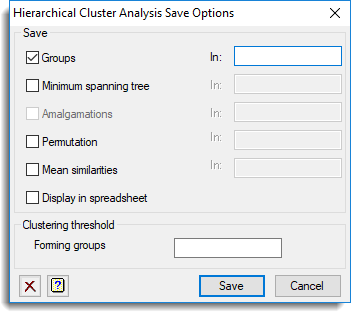
Save
| Groups | Factor | Groups formed |
| Minimum spanning tree | Matrix | Minimum spanning tree (as a series of links and corresponding lengths) |
| Amalgamations | Matrix | Linked list of amalgamations (not available for single link/nearest neighbour method – this information is contained in the minimum spanning tree for that method) |
| Permutation | Variate | Permutation of order of the units on the dendrogram |
| Mean similarities | Symmetric matrix | Similarities between groups |
Clustering threshold
Specifies, as a percentage, at what level of similarity clusters are to be saved in the Groups factor.
Display in spreadsheet
The saved results will be displayed within a new spreadsheet.
Action Icons
| Clear | Clear all fields and list boxes. | |
| Help | Open the Help topic for this dialog. |
See also
- Hierarchical Cluster Analysis menu
- Options for choosing which results to display
- Form Similarity Matrix menu
- Bootstrap Hierarchical Cluster Analysis dialog
- Principal Components Clustering menu.
- HCLUSTER procedure for hierarchical clustering
- DDENDROGRAM procedure for plotting dendrograms
- DMST procedure for plotting minimum spanning trees
- FSIMILARITY procedure for forming similarity matrices
- HBOOTSTRAP procedure for bootstrapping the cluster analysis