Use this to specify the results to be saved from a neural network in Genstat data structures.
- After selecting the appropriate boxes, type the names for the identifiers of the data structures into the corresponding In: fields.
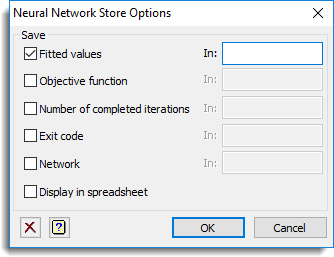
Save
| Fitted values | Variate | A variate with the fitted values from the network |
| Objective | Scalar | The sum of squares objective function from the fitted network |
| Number of completed iterations | Scalar | The number of completed iterations of the conjugate-gradient algorithm |
| Exit code | Scalar | The exit code, if this is zero, the optimization has succeeded |
| Network | Pointer | A pointer to the details of the network and estimated parameters |
Display in spreadsheet
The saved results will be displayed within a new spreadsheet. Note, the Network save structure will have its component parts displayed in a number of separate spreadsheets.
See also
- Neural Network menu
- Options for choosing which results to display and type of network
- NNFIT directive