Use this to save information when fitting a split-line regression model.
- After selecting the appropriate boxes, type names for the data structures into the corresponding In: fields.
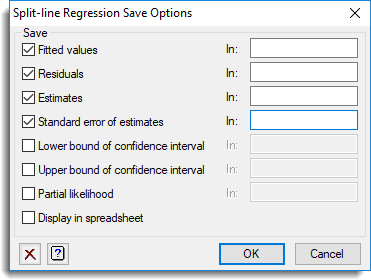
Save
The table below indicates the type of structures formed for each item.
| Fitted values | Variate | Saves the fitted values. |
| Residuals | Variate | Saves the residuals. |
| Estimates | Variate | Estimates of the model parameters. |
| Standard error of estimates | Variate | Standard errors of the estimates of the model parameters. |
| Lower bound of confidence interval | Scalar | Lower bound of the confidence interval about the x-value at the intersection (or breakpoint). |
| Upper bound of confidence interval | Scalar | Upper bound of the confidence interval about the x-value at the intersection (or breakpoint). |
| Partial likelihood | Pointer | Partial likelihood and grid values for partial likelihood plots. |
Display in spreadsheet
Select this to display the results in a new spreadsheet window.
See also
- Split-line Regression menu
- Split-line Regression Options menu
- R2LINES procedure in command mode