Select menu: Stats | Regression Analysis | Split-line Regression
Use this to fit a regression model consisting of two straight line segments (a split-line or broken-stick model) to the data.
- After you have imported your data, from the menu select
Stats | Regression Analysis | Split-line Regression. - Fill in the fields as required then click Run.
You can set additional Options then after running, you can save the results by clicking Save.
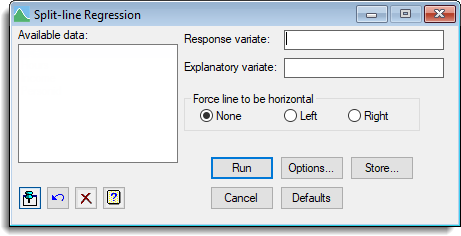
Available data
This lists data structures appropriate to the current input field. The contents will change as you move from one field to the next. Double-click a name to copy it to the current input field or type the name.
Response variate
Specify a response variate containing the data.
Explanatory variate
Specify an explanatory variate.
Force line to be horizontal
Controls whether to force the Left– or Right-hand line to be horizontal. Select None for neither line to be forced to be horizontal.
See also
- Split-line Regression Options dialog
- Split-line Regression Save Options dialog
- Linear Regression for information on general options and other models
- Quantile Regression menu
- Functional Linear Regression menu
- Standard Curves menu
- Circular Regression menu
- R2LINES procedure