Controls the list of classifying factors used to filter the Available tables list in the table menus (Calculations, Combine, Slice). Only tables having classification factors in the Selected classifying factors list will then be displayed.
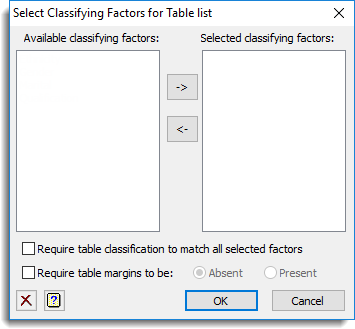
Available classifying factors
The list of all classifying factors used by tables.
Selected classifying factors
The list of the selected classifying factors that will be used to filter the Available tables list.
Require table classification to match all selected factors
When selected, only tables having all the classifying factors will be displayed. Otherwise any table whose classifying factors are a subset of the selected list will be displayed. For example, when this option is selected and the classifying factor list contains A, B and C, then only the A x B x C table will be displayed. Alternatively, the A, B, C, A x B, A x C, B x C and A x B x C tables will be displayed.
Require table margins to be
When selected, only tables having either margins Absent or margins Present will be displayed. When forming a calculation in the Table calculations window, all the tables in the calculation must be consistent with respect to having margins, i.e. either they all must have margins or none must have margins.
See also
- Table calculations menu
- Table combine menu
- Table slice menu