This can be used to add or remove genetic predictor data structures in the QTL data space.
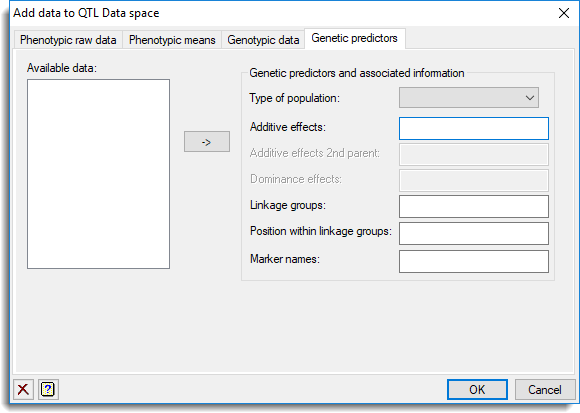
- To view this dialog click
 within the QTL Data view then click the Genetic predictors tab.
within the QTL Data view then click the Genetic predictors tab.

If data structure names have been stored in a QTL data space then when the QTL menus are opened the data structure names will automatically be entered into the relevant fields. Also only the data structures present within that data space will be displayed in the Available data, otherwise all the current data within Genstat will be displayed. When data are present within the QTL data space you can right-click on the Available data list to open a shortcut menu where you can change between displaying data only within the data space and all data within Genstat.
Available data
This lists data structures currently available in Genstat appropriate to the current input field. Double-click a name or by making a selection and clicking the ![]() button to copy the name to the current input field or type the name.
button to copy the name to the current input field or type the name.
Type of population
A list of population types. Select populations as follows:
- F2 for an F2 population
- BC1 for a backcross population
- DH for a double-haploid population
- RILn for a population of recombinant inbred lines
- BCxSy for a population of backcross inbred lines
- CP for cross pollinator population.
When a population is selected the relevant fields to supply data structures will be enabled on the dialog.
Additive effects
A pointer specifying the additive genetic predictor effects. The pointer should contain a set of variates where each variate contains the genetic effects for each virtual marker.
Additive effects 2nd parent
For a CP population this should be a pointer specifying the additive genetic predictor effects for the 2nd parent. The pointer should contain a set of variates where each variate contains the genetic effects for each virtual marker.
Dominance effects
For a CP or F2 population this should be a pointer specifying the dominance effects. The pointer should contain a set of variates where each variate contains the genetic effects for each virtual marker.
Linkage groups
A factor defining the linkage group (or chromosome) for each virtual marker.
Positions within linkage groups
A variate specifying the positions of each virtual marker within the linkage groups.
Marker names
A text defining the names of the virtual markers.
Action Icons
| Clear | Clear all fields and list boxes. | |
| Help | Open the Help topic for this dialog. |
See also
- QTL data space for using data in QTL menus
- Adding phenotypic plot data, phenotypic means or genotypic data to a QTL data space.