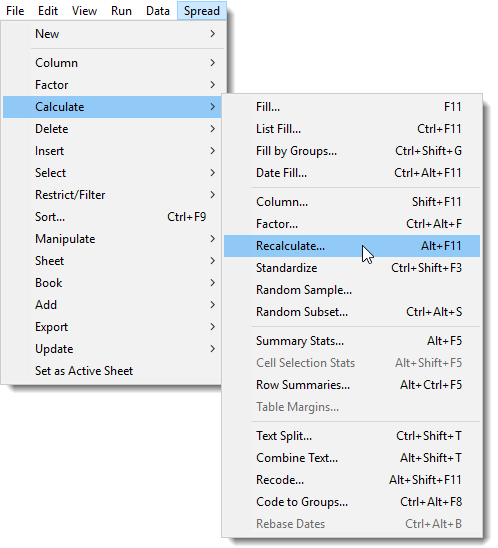Once you have your observed data in a spreadsheet, you will often want to add calculated information to the spreadsheet. This may be calculating a new column from other columns, summaries across columns, creating new factors, or summarizing across by groups. These menu items perform calculations on columns in the spreadsheet and retrieve the results as a new column in the spreadsheet.
In this section
Automatically Fill a Column with a Sequence
Calculating a Column
Recalculating a Column
Entering a Formula into a Cell
Forming Groups from a Text or Variate (calculate)
Standardizing Columns
Generating a Random Sample from a Distribution
Generating a Random Subset from a Spreadsheet
Summarizing Within Groups
Summarizing Selected Cells
Summarizing Across Rows
Calculating Margins for a Table
Splitting Text into new Columns (parsing)
Combining Text into new Columns (concatenating)
Recoding Column Values
Code to Groups
Re-basing Dates