Select menu: Stats | Survey Analysis | Calibration Weighting
This menu can used to perform calibration estimation of survey data.
- After you have imported your data, from the menu select
Stats | Survey Analysis | Calibration Weighting. - Fill in the fields as required then click Run.
You can set additional Options before running and use Store to save calibrating weight information.
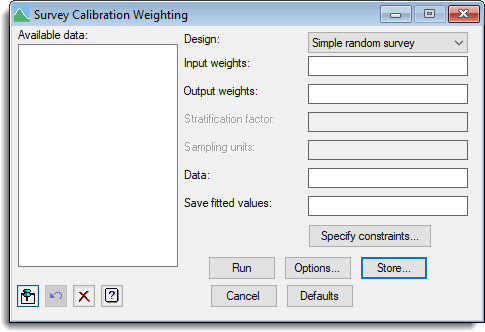
The sampling weights from a survey are often adjusted to ensure that they produce estimates that match known population totals. For example, if in an agricultural survey the sampling weights are applied to the areas of the sampled farms, the resulting estimate generally will not exactly equal the known total agricultural area in the population, and so an adjustment is required. Calibration calculates adjusted weights that ensure certain constraints are met, whilst maintaining them as close as possible to the original sampling weights.
Available data
This lists data structures appropriate to the current input field. The contents will change as you move from one field to the next. You can double-click a name to copy it to the current input field or type it in.
Design
Specifies the type of survey to calibrate the weights for. You can choose from a Simple random survey, a Stratified random survey, or Two stage survey.
Input weights
A variate specifying the initial sampling weights.
Output weights
Provides a space to supply the name of an identifier to save the adjusted weights within.
Stratification factor
For a stratified survey, this is the factor indicating the stratum to which each unit belongs.
Sampling units
For a two-way design, this specifies a factor indicating the primary sampling units. This information is only used for calculation of the standard error of the total and does not affect the calibration process.
Data
Lets you optionally supply a variate to specify the data for which estimates are required.
Save fitted values
This option is enabled when the generalized regression (linear) method is selected in the options. This lets you save the fitted values from the regression. These fitted values are needed to calculate the correct asymptotic standard errors for estimates produced using the weights by means for the general survey analysis menu.
Action Icons
| Pin | Controls whether to keep the dialog open when you click Run. When the pin is down |
|
| Restore | Restore names into edit fields and default settings. | |
| Clear | Clear all fields and list boxes. | |
| Help | Open the Help topic for this dialog. |