Use this to specify factors to be used to classify the rows and columns of a table spreadsheet.
- From the menu select Spread | New | Create.
- Click the Table icon
 then select Create from existing factors and click OK.
then select Create from existing factors and click OK. - Move factors from the Available data list into the Selected factors list by double-clicking them or by selecting one or more then using
 to move them all across in one action.
to move them all across in one action.
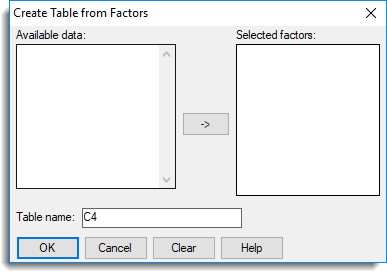
Selecting one factor will produce a one-way table whose rows are classified by the factor. Selecting two factors will produce a two-way table whose rows are classified by the first factor, and columns by the second factor. If you specify more than two factors a multi-way table will be generated where the rows are classified by the first n-1 factors, and the columns by the last factor. Note that the maximum number of classifying factors that can be used is 9.
Table name
This gives the structure name of the new table to be created.
 to move them all across in one action.
to move them all across in one action.