This lets you add some special symbols and formatting into a text field such as a title or label to be displayed in a graph.
- From the main menu select Graphics | Add to Graph | Text then click the Insert symbol button.
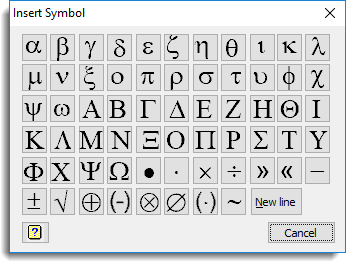
Symbols
These buttons lists the special symbols that Genstat graphics can display. These include the Greek alphabet in upper and lower case, special mathematical symbols. Click a symbol to insert it into a text field. If the field contains a selection, then that text will be replaced by the symbol, otherwise the symbol will bed added at the current insertion point in the text field.
New line
This adds a line break in the text so that several lines can be displayed in a title.
See also
- Format Text dialog
- Add Text to Graph dialog
- Add Reference Line to Graph
- Graphics Menu
- PRINT directive on more about symbols and text formatting