This menu allows the final classification to be saved from a non-hierarchical cluster analysis.
- After selecting the appropriate boxes, you need to type the names for the identifiers of the data structures into the corresponding In: fields.
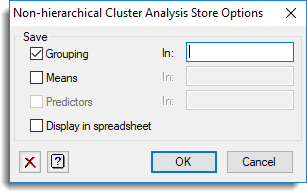
Save
| Grouping | Factor | Classification formed for each number of classes |
| Means | Matrix | Saves the variate means for the groups of each classification |
| Predictors | Matrix | Saves the group predictors from maximal predictive classification |
Note: Predictors is only available if the Criterion is set to Predictive classification, otherwise Means is available.
Display in spreadsheet
The saved results will be displayed within a new spreadsheet.
Action Icons
| Clear | Clear all fields and list boxes. | |
| Help | Open the Help topic for this dialog. |
See also
- Non-hierarchical Cluster Analysis menu
- Options for the analysis
- Hierarchical Cluster Analysis
- Principal Components Clustering menu
- CLUSTER procedure