This dialog lets you specify a standard curve for the Nonlinear Quantile Regression menu. Once you have chosen the particular model and completed the parameter initial values and bounds, this fills in the terms and parameters using the parameterization as specified in the FITCURVE directive. For robustness of fitting some models, transforms of the parameters are fitted, but the initial values and bounds are given as reported by FITCURVE. The initial values for the parameters could be obtained by fitting the standard regression model using the Standard Curves menu.
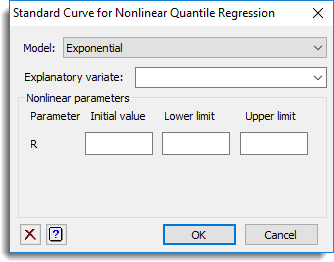
Model
The models to be fitted belong to five general classes of curve; each has several variations. Typical graphs of these models are given here. The help pages below give the formulae and descriptions of these models.
Explanatory variate
The explanatory of x variate for the model must be specified here. The name of the variate can either be typed in, or selected from the dropdown list of variates which match in length to the response variate. This variate will be placed in the model formulae and in the variate to plot the fitted values against.
Nonlinear parameters
These fields give the following information on each nonlinear parameter in the model. Linear parameters do not require initial values or bounds. Initial values are not required if the simplex is being used, but otherwise must be specified. Bounds must be given when the simplex algorithm is being used, but otherwise are optional.
| Parameter | Name of the nonlinear parameter |
| Initial value | Initial value for the parameter in the optimization algorithm |
| Lower limit | Lower limit of parameter |
| Upper limit | Upper limit of parameter |
Action Icons
| Clear | Clear all fields and list boxes. | |
| Help | Open the Help topic for this dialog. |
See also
- Nonlinear Quantile Regression menu
- Nonlinear Quantile Regression Options
- Nonlinear Quantile Regression Store Options
- Nonlinear Models menu
- Standard Curves for information on general options and other curves
- Standard Curves with Correlated Errors menu.
- Exponential Curves
- Fourier Curves
- Gaussian Curves
- Growth Curves
- Rational Curves
- Examples of Standard Nonlinear Curves
- RQNONLINEAR procedure
- FITCURVE directive
- FITNONLINEAR directive
- FIT directive
- MINIMIZE procedure
- SIMPLEX procedure