This dialog lets you save results from a Quantile regression using a spline or loess model. These results are saved when an analysis is run and must be specified before running an analysis.
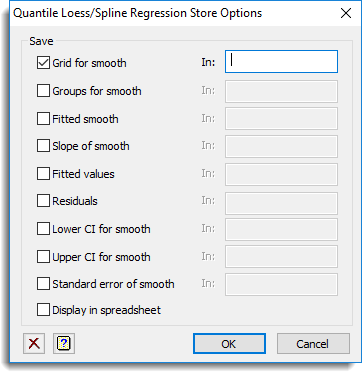
Save
After selecting the appropriate boxes, type names for the data structures into the corresponding In: fields. The table below indicates the type of structures formed for each item. If more than one quantile has been specified then the structures formed will be a pointer or variate instead of a variate or scalar for a single quantile.
| Grid for smooth | Variate | Grid of equidistant points between the minimum and maximum X values at which the smooth is calculated. |
| Groups for smooth | Variate | Groups for the fitted smoothed values saved by the Fitted Smooth structure (when groups are set). |
| Fitted smooth | Variate or pointer | Fitted smooth estimated at the number of grid points specified in the options dialog for each quantile. |
| Slope of smooth | Variate or pointer | Fitted slope from model for the same points as the fitted smooth for each quantile. |
| Fitted values | Variate or pointer | Fitted values from regression for each quantile. |
| Residuals | Variate or pointer | Residuals from regression for each quantile. |
| Lower CI for smooth | Variate or pointer | Lower confidence limit of the fitted smooth for each quantile (requires bootstrapping to be performed). |
| Upper CI for smooth | Variate or pointer | Upper confidence limit of the fitted smooth for each quantile (requires bootstrapping to be performed). |
| Standard error of smooth | Variate or pointer | Standard errors of the fitted smooth for each quantile (requires bootstrapping to be performed). |
Display in spreadsheet
Select this to display the results in a new spreadsheet window.
Action Icons
| Clear | Clear all fields and list boxes. | |
| Help | Open the Help topic for this dialog. |
See also
- Quantile Regression menu
- Quantile Regression Options
- Quantile Regression Store Options
- Nonlinear Quantile Regression menu
- RQLINEAR procedure
- RQSMOOTH procedure
- FRQUANTILES directive