This dialog lets you save results from a Quantile regression. These results are saved when an analysis is run and must be specified before running an analysis.
- After selecting the appropriate boxes, type names for the data structures into the corresponding In: fields.
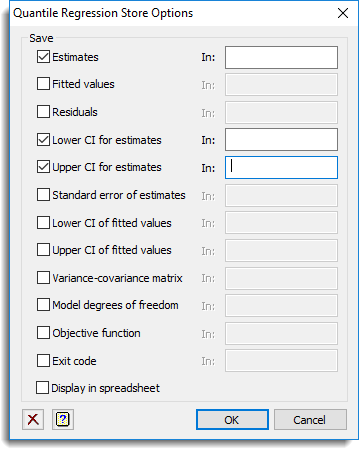
Save
The table below indicates the type of structures formed for each item. If more than one quantile has been specified then the structures formed will be a pointer or variate instead of a variate or scalar for a single quantile.
| Estimates | Variate or pointer | Estimated coefficients of model terms for each quantile. |
| Fitted values | Variate or pointer | Fitted values from the regression for each quantile. |
| Residuals | Variate or pointer | Residuals from regression for each quantile. |
| Lower CI for estimates | Variate or pointer | Lower confidence limit of coefficients for each quantile (requires bootstrapping to be performed). |
| Upper CI for estimates | Variate or pointer | Upper confidence limit of coefficients for each quantile (requires bootstrapping to be performed). |
| Standard error of estimates | Variate or pointer | Standard errors of the estimated coefficients for each quantile (requires bootstrapping to be performed). |
| Lower CI of fitted values | Variate or pointer | Lower confidence limit of fitted values for each quantile (requires bootstrapping to be performed). |
| Lower CI of fitted values | Variate or pointer | Upper confidence limit of fitted values for each quantile (requires bootstrapping to be performed). |
| Variance covariance matrix | Symmetric matrix or pointer | Variance-covariance matrix of estimates for each quantile (requires bootstrapping to be performed). |
| Model degrees of freedom | Scalar or variate | Numbers of degrees of freedom fitted by the model. |
| Objective function | Scalar or variate | Optimal values of the objective function SUM(e*(Q – (e > 0))) where e = Y – Xβ. |
| Exit code | Scalar | Exit codes indicating whether the estimation was successful. A exit code of 0 indicates success, 1 that the model fitted but that there was no a unique optimum solution, and 2 that the simplex algorithm failed. |
Display in spreadsheet
Select this to display the results in a new spreadsheet window.
Action buttons
| OK | Save the store settings and close the dialog. |
| Cancel | Close the dialog without making any changes. |
Action Icons
| Clear | Clear all fields and list boxes. | |
| Help | Open the Help topic for this dialog. |
See also
- Quantile Regression menu
- Quantile Regression Options
- Quantile Loess/Spline Regression Store Options
- Nonlinear Quantile Regression menu
- RQLINEAR procedure
- RQSMOOTH procedure
- RQNONLINEAR procedure
- FRQUANTILES directive
- RQOBJECTIVE function