You can select all cells in a spreadsheet that have been coloured using a bookmark, a temporary missing value or manually coloured. You can select the individual cells or all rows/columns that contain a coloured cell.
- From the menu select Spread | Select | Coloured Cells.
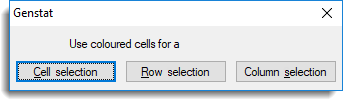
- Click the appropriate button to select cells, rows or columns as required.