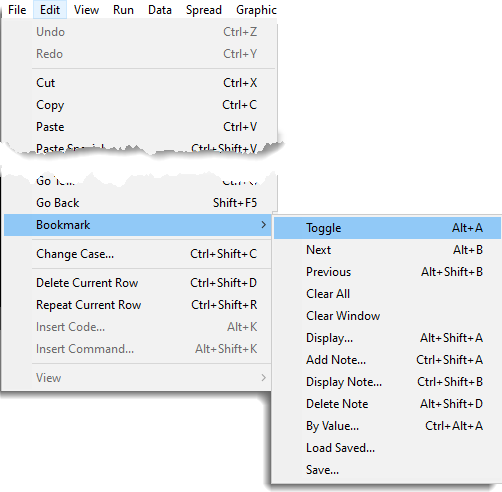Bookmarks provide a simple way of moving rapidly between predefined locations in spreadsheets. This is particularly useful if you have a large spreadsheet and want to quickly go to a particular cell or row. You can add comments to the bookmarked cells explaining the context, marking outliers, or asking questions for reviewers. The bookmarks can be saved in a bookmark file, allowing you to keep a clean version of the source file.
Cells that have been bookmarked have a coloured background, which you can change to suit your own preference.
In this section
Bookmarking a Single Cell
Bookmarking by Cell Value
Toggling Bookmarks on or off
Navigating Between Bookmarks
Displaying a list of all Bookmarks
Removing Bookmarks
Saving Bookmarks and Reloading them
Bookmark Notes (annotating a spreadsheet)
Filtering (hiding/showing) Bookmarked Rows
Colouring Bookmarked Cells