Use this to set options in the Calculate Affymetrix Expression Values menu.
Model fitting
This controls the parameters for the various summary methods that can be selected.
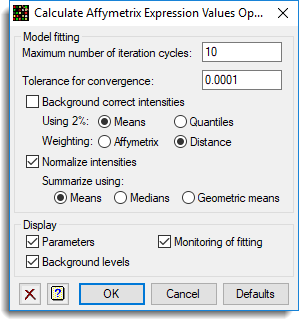
Maximum number of iteration cycles
For the RMA and RMA2 analyses, the summary over probes uses a median polish algorithm. This sets the maximum number of iteration cycles when removing the medians over atoms and slides.
Tolerance for convergence
For the RMA and RMA2 analyses, the summary over probes uses a median polish algorithm. This sets the convergence tolerance for this algorithm, so that when the results changes by less than the specified amount, the algorithm is deemed to have converged.
Background correct intensities
For all algorithms, the lowest 2% of spots on each slide can be used to estimate a background correction for the intensities. The chip is divided into 16 zones in a 4 x 4 grid, and each spot has a weighted average of these 16 levels removed from it. The levels and the weighting used are controlled by the next two options:
Using 2%
This controls the how the background levels are estimated:
| Means | The means of the values below the 2% quantile are used as the background levels |
| Quantiles | The actual 2% quantiles are used as the background levels |
Weighting
This controls the how the background levels are combined before removing them from each spot:
| Affymetrix | The weights are 1/(squared distance + 100) |
| Distance | The weights are 1/(min(squared distance,100) |
Where squared distance is the (distance from the spot to the zone centroid)**2.
Normalize intensities
Performs a quantile normalization of the PM/MM values on each slide using the same method as in the One channel Quantile Normalization menu. The method of summarizing over the slides is controlled by the next option.
Summarize using
Specifies which way that the overall distribution is produced from the CDFs from each slide.
| Means | The mean is taken across CDFs. |
| Medians | The median is taken across CDFs. |
| Geometric means | The geometric mean is taken across CDFs. This is the mean on the log scale, back-transformed to the natural scale. |
Display
The results to be displayed in the Output window:
| Parameters | The parameters fitted in the RMA/RMA2 models. |
| Background levels | The background levels in each of the 16 zones used for background correct of Affymetrix slides. |
| Monitoring information | Progress details on the analysis completed so far. |
Action buttons
| OK | Store the options and close the dialog. |
| Cancel | Close the dialog without making any changes. |
| Defaults | Reset options to their default settings. |
Action Icons
| Clear | Clear all fields and list boxes. | |
| Help | Open the Help topic for this dialog. |