Select menu: Stats | Microarrays | Explore | Density Plot
Use this to plot the empirical cumulative probability density function (CDF) or probability density function (PDF) as estimated by a kernel smooth for a variate over a set of slides. The kernel density smoothing is performed using the method outlined by the KERNELDENSITY procedure.
- After you have imported your data, from the menu select
Stats | Microarrays | Explore | Density. - Fill in the fields as required then click Run.
You can set additional Options before generating the graph.
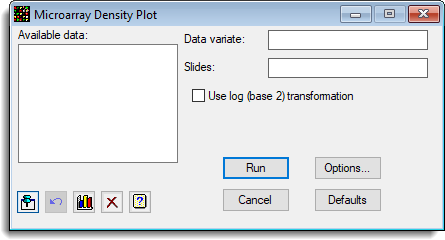
Available data
This lists data structures appropriate for the field which currently has focus. You can double-click a name to enter it in the field.
Data variate
The variate containing the data whose CDF or PDF is to be plotted.
Slides
The factor that identifies the slides. If this is left blank a single CDF/PDF plot will be produced for all of the data.
Use log (base 2) transformation
When selected, the Data variate is transformed using log (base 2) before plotting. The calculation for the transformation using Genstat command language is:
CALC LogY = LOG(Y)/LOG(2)
Action buttons
| Run | Generate the graphs. |
| Cancel | Close the dialog without further changes. |
| Options | Opens a dialog where additional options and settings can be specified for the graphs. |
| Defaults | Reset options to their default settings. Clicking the right mouse on this button produces a pop-up menu where you can choose to set the options using the currently stored defaults or the Genstat default settings. |
Action Icons
| Pin | Controls whether to keep the dialog open when you click Run. When the pin is up |
|
| Restore | Restore names into edit fields and default settings. | |
| Graphics Output | Controls how graphs are to be drawn. You can either draw the graph in the Graphics View or save direct to files (JPEG, TIFF, EPS, EMF, GMF, BMP or PNG). | |
| Clear | Clear all fields and list boxes. | |
| Help | Open the Help topic for this dialog. |
See also
- Density Plot Options
- Histograms, spatial plots and 2D plots for other ways of visualizing microarray data
- Microarray Menus
- Microarray procedures
- DMADENSITY procedure
- KERNELDENSITY procedure