This dialog appears when you click Reorder on the Nonlinear Models dialog.
Use this to order the way that the expressions are to be calculated.
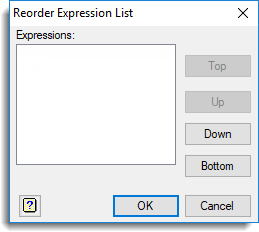
Expressions
Lists all the expressions that are to be calculated in the current order.
| Top | Moves the currently selected expression to the top of the list. |
| Up | Moves the currently selected expression up one place in the list. |
| Down | Moves the currently selected expression down one place in the list. |
| Bottom | Moves the currently selected expression to the bottom of the list. |
See also
- Nonlinear Models menu
- Nonlinear Models Generate Expression
- Nonlinear Models Parameter Settings
- Nonlinear Models Options
- Nonlinear Models Save Options
- Nonlinear Models Change Model
- Nonlinear Quantile Regression menu
- Standard Curves for information on general options and other curves
- Standard Curves with Correlated Errors menu.
- Exponential Curves
- Fourier Curves
- Gaussian Curves
- Growth Curves
- Rational Curves
- Examples of Standard Nonlinear Curves
- FITCURVE directive
- FITNONLINEAR directive
- FIT directive
- RQNONLINEAR procedure