Use this to specify settings for the nonlinear parameters that are to be estimated. If you have good prior knowledge of the likely values of the parameters, then these can used to improve the efficiency of the search.
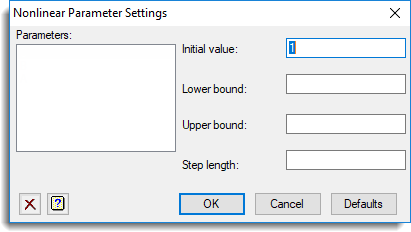
Parameters
Lists all the nonlinear parameters currently specified in the Nonlinear parameters field of the Nonlinear Models dialog. Select the parameter that you want to enter the new settings for.
Initial value
The initial value of the parameter. Default is 1.
Lower & Upper bounds
Provides fixed bounds for the search. Default: 10e-9 for lower and 10e +9 for upper. Where possible you should set bounds, particularly to avoid problems such as attempting to take the log of a negative number.
Step length
Initial step lengths for the search. By default the step length is 0.05 times the initial value of the parameter, or 1.0 if the initial value is zero.
See also
- Nonlinear Models menu
- Save Options
- Change Model
- Nonlinear Models Parameter Settings
- Nonlinear Models Generate Expression
- Nonlinear Models Reorder Expression List
- Nonlinear Quantile Regression menu
- Standard Curves for information on general options and other curves
- Standard Curves with Correlated Errors menu.
- Exponential Curves
- Fourier Curves
- Gaussian Curves
- Growth Curves
- Rational Curves
- Examples of Standard Nonlinear Curves
- FITCURVE directive
- FITNONLINEAR directive
- FIT directive
- RQNONLINEAR procedure
- MINIMIZE procedure
- SIMPLEX procedure