Use this to specify the results to be saved from a quadratic discriminant analysis in Genstat data structures.
- After selecting the appropriate boxes, type the names for the identifiers of the data structures into the corresponding In: fields.
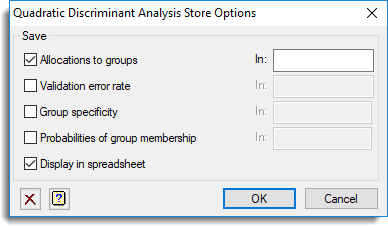
Save
| Allocations to groups | Factor | Allocations of the units in the training set to groups |
| Validation error rate | Scalars | Estimated error rate (proportion of the units that were incorrectly allocated) from the validation step |
| Group specificity | Tables | Estimated specificity (proportion of the group that were correctly allocated) from the validation step |
| Probabilities of group membership | Pointer or matrix | For each unit, this gives posterior probabilities of the unit belonging to each group. Thus there is a row for each unit and a column for each group |
Display in spreadsheet
The saved results will be displayed within a new spreadsheet.
See also
- Discriminant Analysis menu
- Options for choosing settings and which results to display
- Linear Discriminant Analysis Options for choosing settings and which results to display for a linear discriminant analysis
- Linear Discriminant Analysis Store Options for choosing which results to save for a linear discriminant analysis
- QDISCRIMINATE procedure in command mode