Right-click menus (also called Shortcut menus) are menus that appear when you right-click on something. The Genstat multi-paged spreadsheet book includes a right-click menu that is activated when you click on a sheet tab within a book and provides shortcuts to some common facilities from the Tools | Spreadsheet Options | Book menu.
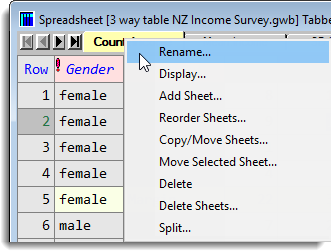
Rename
This command can be used to rename the sheet tab that the right-click menu was opened on.
Display
This command can be used to select a sheet to display within the current book.
Add Sheet
This command can be used to add a new spreadsheet to the current book. A new spreadsheet that is added is inserted as the last sheet within the book.
Reorder Sheets
This command enables the sheets within a multi-paged book to be reordered.
Copy/Move Sheets
This command enables the sheets within a multi-paged book to be moved or copied to another book.
Move Selected Sheet
This command enables the sheet that the right-click menu was opened on to be moved to another book.
Delete
This command enables the sheet that the right-click menu was opened on to be deleted from the current book.
Delete Sheets
This command enables one or more sheets to be deleted from the current book.
Split
This command enables one or more sheets to be split into new books.