Select menu: Spread | Book | Delete Sheet
Use this to delete sheets from a book. When a sheet is deleted you are prompted with a warning as once a sheet is deleted the action cannot be undone.
- From the menu select Spread | Book | Delete Sheet.
- Select the sheets you want to delete (hold down Ctrl or Shift to multi-select) then click OK.
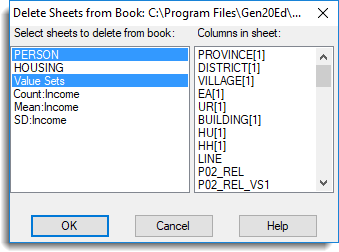
The dialog above shows two sheets that have been selected for deletion.
After clicking OK you will be prompted with the following warning to confirm each deletion.
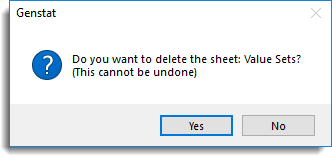
Select sheets to delete from book
This lists the sheets within the book. Select the sheet names within this list that are to be deleted.
Columns in sheets
This list displays the columns within the sheet that is currently selected within the Select sheets to delete from book list. This list is for information only.
See also
- Multi-paged Spreadsheets
- Spreadsheet Book Menu
- Select a sheet within a Book
- Copy or Move sheets to a Book
- Reorder Sheets in a Book
- Collect Sheets into a New Book
- Split Sheets from a Book
- Move a Sheet to a Book
- Append Multiple Files
- Append Multiple Pages from a Excel file
- Rename the Page Name of a Sheet
- Spreadsheet Options – Book tab
- Right-click Menu (Book)