Select menu: Spread | Book | Display Sheet
Use this to select a sheet within a book. This dialog is used in different situations such as displaying a sheet or choosing a specific sheet from a book when opening files.
- From the menu select Spread | Book | Display Sheet.
- Display a sheet by double-clicking it or by selecting and clicking OK.
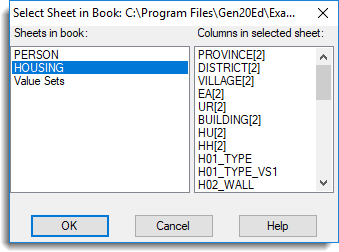
Sheets in book
This lists the sheets that are within the current book. To select a sheet either double-click on the sheet name in the list, or alternatively select the name in the list and click OK.
Columns in sheets
This list displays the columns within the sheet that is currently selected within the Sheets in book list. This list is for information only.
See also
- Multi-paged Spreadsheets
- Spreadsheet Book Menu
- Delete Sheets in a Book
- Copy or Move sheets to a Book
- Reorder Sheets in a Book
- Collect Sheets into a New Book
- Split Sheets from a Book
- Move a Sheet to a Book
- Append Multiple Files
- Append Multiple Pages from a Excel file
- Rename the Page Name of a Sheet
- Spreadsheet Options – Book tab
- Right-click Menu (Book)