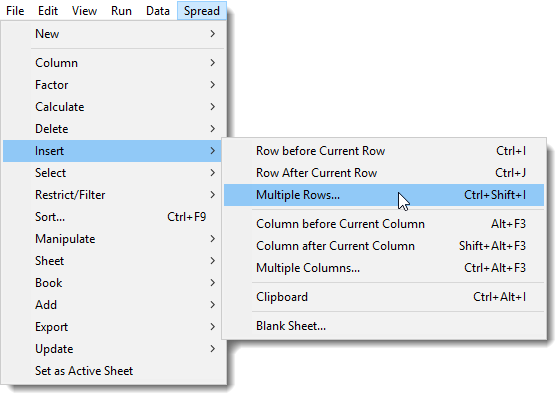This section describes how to manipulate rows and columns within a spreadsheet or across workbooks.
In this section
Selecting Cells, Rows or Columns
Columns: Cut, Copy and Paste
Rows: Cut, Copy and Paste
Copy Special
Paste Special
Adding or Deleting Columns
Adding or Deleting Rows
Copying and Inserting Columns from the Clipboard
Copying and Inserting Columns from an open Spreadsheet
Copying or Moving Columns to Another Spreadsheet (get/move)
Moving Columns to Another Spreadsheet (drag and drop)
Resizing Column Widths
Resizing Row Height
Reordering Columns
Sorting Rows and Columns
Removing all Empty Rows and Columns
Removing Empty Columns and Rows on Save
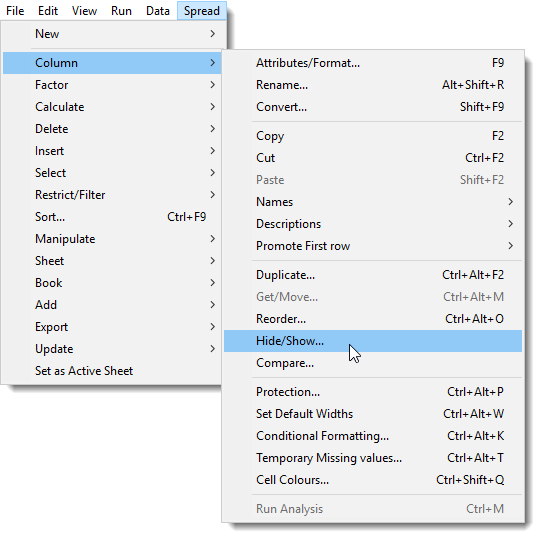
Hide/Show Columns (filters)
Protecting/Unprotecting Columns (read only)
Excluding Individual Cells from Analysis (temporary missing values)