Select menu: Graphics | Add to Graph | Reference Line
Use this to add a horizontal or vertical reference line to an existing graph open in the graphics viewer.
- From the main menu select Graphics | Add to Graph | Reference line.
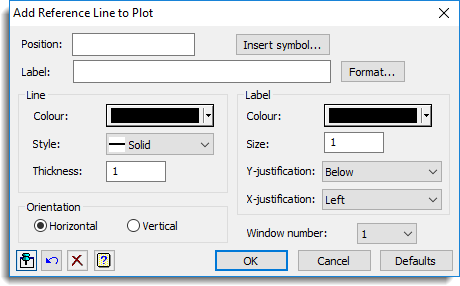
Position
This specifies the position of the line to be plotted. If the Orientation is Horizontal this represents the Y value for the line, while if the orientation is Vertical this represents the X value for the line.
Label
Lets you specify a text label for the reference line.
Insert symbol
This opens the Insert Symbol dialog where you can add Greek and mathematical symbols or line breaks into the Label field.
Format
This opens the Format Text dialog where you can format text (bold, italic, subscript, superscript) in the Label field. If some of the text is selected, only that selection will be formatted or replaced.
Line colour
Lets you select the line colour that you want to use.
Line style
Lets you select the line style that you want to use.
Line thickness
Specifies an amount by which to multiply the standard thickness of the plotted line. The value 1 represents the standard thickness.
Label colour
Lets you select the colour that you want to use.
Label size
Specifies an amount by which to multiply the standard size of the label. The value 1 represents the standard size.
Label Y-justification
Specifies how the label is placed relative to the reference line in the Y direction.
| Below | Places the label above the line |
| Centre | Centres the label around the line |
| Above | Places the label below the line |
Label X-justification
Specifies how the label is placed relative to the reference line in the X direction.
| Left | Places the label to the left of the line |
| Centre | Centres the label around the line |
| Right | Places the label to the right of the line |
Orientation
Specifies the orientation of the line. You can select either Horizontal or Vertical.
Window number
Defines the window where reference the line is to be added. If no previous graph has been plotted in this window, then a reference line cannot be displayed.
Action buttons
| Run | Add the reference line to the plot. |
| Cancel | Close the dialog without further changes. |
| Defaults | Reset options to their default settings. |
Action Icons
| Pin | Controls whether to keep the dialog open when you click Run. When the pin is down |
|
| Restore | Restore names into edit fields and default settings. | |
| Clear | Clear all fields and list boxes. | |
| Help | Open the Help topic for this dialog. |
See also
- Insert Symbol dialog
- Format Text dialog
- Add Text to Plot
- Add Arrow to Plot
- Add Error Bar to Plot
- Create Graph
- Graphics Menu
- DREFERENCELINE procedure