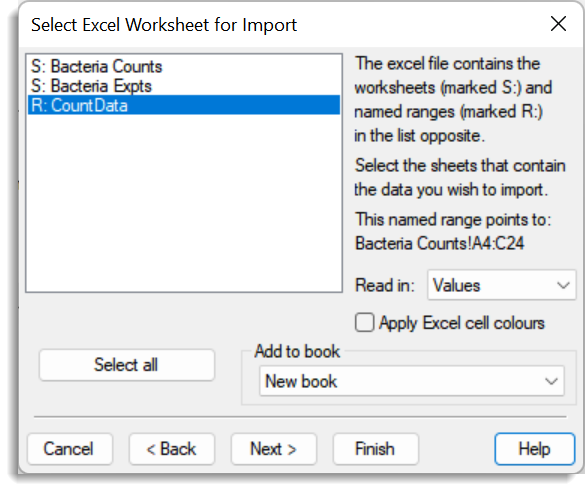In this section
Getting Excel Data into Genstat
Using the Excel Import Wizard
Opening an Excel file Without Using the Wizard
Using Excel markers to define column data
Creating a Named Range in Excel
Importing a Named Range from Excel
Appending Data from Multiple Excel Sheets into one
Saving a Genstat Spreadsheet as an Excel file
Limits in Transferring Data
Dealing with Unequal Column Lengths
Using Excel Cell Comments with Genstat
Excel and Dynamic Data Exchange
Excel and ODBC