This dialog is opened by clicking the history button ![]() in the Calculations menu. It allows you to reuse previous calculation expressions. The number of calculations that are remembered are controlled on the Menus tab of the Tools | Options menu.
in the Calculations menu. It allows you to reuse previous calculation expressions. The number of calculations that are remembered are controlled on the Menus tab of the Tools | Options menu.
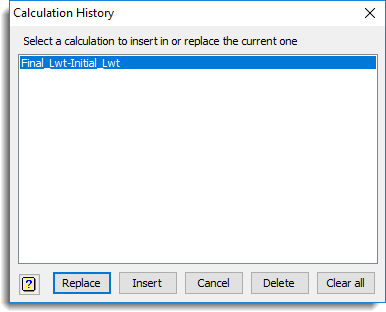
Calculation list
Lists previous calculation expressions that have been used. Double-click an expression to copy it into the expression field and close the dialog.
Replace
This replaces the expression field with the currently selected expression and closes the dialog.
Insert
This inserts the currently selected expression into the expression field and closes the dialog. If there is a selection active in the expression field, this is replaced by the selected expression, otherwise it is inserted at the current cursor location.
Cancel
Closes the dialog without making any changes to the expression field.
Delete
Removes the selected expression in the calculation history list and closes the dialog if it was the last expression in the list.
Clear all
Clears the calculation history list and closes the dialog.
See also
- Calculations menu
- Options
- Calculate Functions
- Restriction and subset warnings when calculating spreadsheet columns
- CALCULATE directive
- SETCALCULATE directive
- Transformations Menu
- Unit Conversions Menu
- Matrix Calculations Menu
- Probability Calculations Menu
- Set Calculations Menu
- Generate Random Sample Menu
- Random Permutation Menu
- Ranks Menu
- Form Groups
- Form Multiple-response Factors Menu