Use this dialog to add seasonal summaries of a particular column type to the trial. Column types must have the Totals or Means items ticked in the Edit Column Types dialog to be displayed here. The type of summary depends on which of items Totals or Means has been ticked.
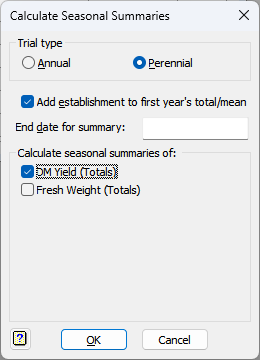
Trial type
This specifies the type of column to be summarized.
| Annual | An annual trial run over one year. There is no establishment period and the first season is directly after sowing. |
| Perennial | A perennial trial run over more than one year. The first season after sowing is put into a pre-year 1 establishment period. |
End date for summary
This gives an end date for the seasonal summaries. Cuts after this period will be ignored, apart from adding any interpolated contributions to last season before the end date.
Add establishment to first years’s total/mean
If this is ticked, the value from the establishment period is added to the first year’s total or mean for a Perennial trial. Otherwise only the seasons from the first year after the establishment period are used.
Calculate seasonal summaries of
This lists the types of column that can have seasonal summaries added. Tick the column types for which you want to add seasonal summaries.
Action buttons
| Ok | Run the analysis. |
| Cancel | Close the window without further changes. |
See also
- Introduction to the Trials system
- Trials Menu
- Create Trial Design
- Edit Column Types
- Convert Sheet to Trial
- Estimate Missing Values
- Define Seasons
- Add/Edit Trial Column
- Add Calculated Column
- Sort Trial
- Trial Analysis
- Multiple Trial Analysis
- Trial Seasonal Analysis
- Select Entries for Summaries
- Change Units