Use this dialog to select just the entries you want in your summary reports or graphs. Entries marked with In will be included and those marked Out will be excluded.
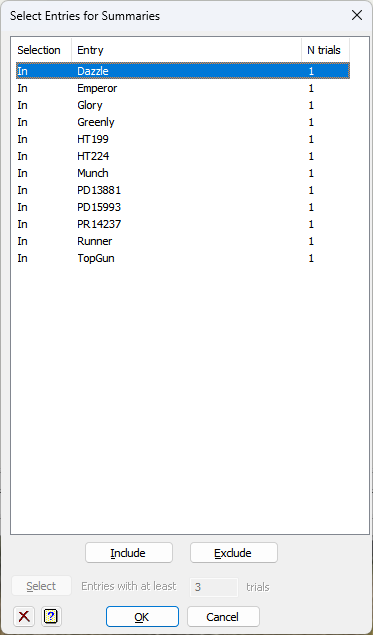
Selection list
This display the entries in the trials with their names in the Variety column. The Selection column displays whether the entry will be included (In) or excluded (Out). Double clicking an entry toggles its inclusion status. If this is a Multiple Trial Analysis, the N Trials column will display the number or trials the entries are in. These will all be 1 for a single trial.
Include
Set the selected varieties to be included. Multiple entries can be selected by clicking these with the mouse while holding the Shift or Ctrl keys down.
Exclude
Set the selected varieties to be excluded. Multiple entries can be selected by clicking these with the mouse while holding the Shift or Ctrl keys down.
Select
In the Multiple Trial Analysis menu, this button can be used to select just the varieties are in the specified number of trials or more. Otherwise it is disabled.
Action buttons
| Ok | Run the analysis with results just for the selected varieties. |
| Cancel | Run the analysis with all results for all the varieties. |