Generalized Linear Models (or GLMs) extend the ordinary regression framework to situations where the observations of the response variate do not follow a Normal distribution, or where a transformation needs to be applied before a linear model can be fitted. The Generalized Linear Models dialog can be used to fit a range of models including log-linear models and logistic regression. In addition there are menus for ordinal regression and all subset regression.
- After you have imported your data, from the menu select
Stats | Regression Analysis | Generalized Linear Models. - Fill in the fields as required then click Run.
You can set additional Options then after running, you can save the results by clicking Save.
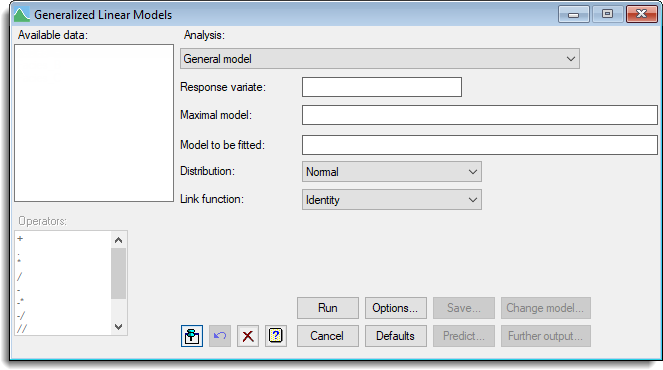
Generalized linear models dialog
The following range of models can be fitted using the Generalized Linear Models dialog. Note that the General Model can be used a fit a wide range of models by specifying a model formula, distribution and link function.
- Log-linear modelling
- Modelling binomial proportions
- Probit analysis
- General model
- Multinomial regression
- Further Output for additional output subsequent to analysis
- Predictions from Generalized Linear Model
- Plot table of predictions
- Further Output
- Change Regression Model
- Saving Results
- Save Individual Regression Terms dialog
- Multiple Comparisons options
- Least Significant Intervals Plot Options dialog
See also
- Linear regression for fitting linear models
- Standard curves for fitting standard non-linear curves
- Linear regression for fitting linear models with correlated errors
- Standard curves for fitting standard non-linear curves with correlated errors
- Ordinal regression
- All subset regression
- Quantile regression menu
- Functional linear regression menu