Select menu: Spread | Sheet | Move
This dialog is used to select a book that a sheet is to be moved to. The sheet will be deleted from its original book after it has been moved to the selected book.
- Click the spreadsheet you want to move sheets into to give it focus – this makes it the active sheet.
- From the menu select Spread | Sheet | Move.
- Select the sheet you want to move into your active book then click OK.
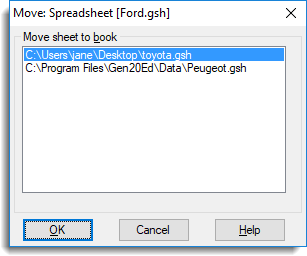
The example above shows that the sheet toyota.gsh has been selected and will be moved into the book Ford.gsh, which is shown on the dialog title.
Move sheet to book
This lists all the currently open books within Genstat. Select the book that the sheets are to be moved to.
See also
- Multi-page Spreadsheets
- Spreadsheet Book Menu
- Select Spreadsheet in a Book
- Delete Sheets from a Book
- Copy or Move sheets to a Book
- Reorder Sheets in a Book
- Collect Sheets into a New Book
- Split Sheets from a Book
- Append Multiple Files
- Append Multiple Pages from a Excel file
- Renaming a sheet within a book
- Spreadsheet Options – Book tab
- Right-click Menu (Book)