This dialog sets the structures to save the results from the False Discovery Rate using Mixture Model menu. Optionally, the results can also be displayed in a spreadsheet.
- After selecting the appropriate boxes, type names for the data structures into the corresponding In fields.
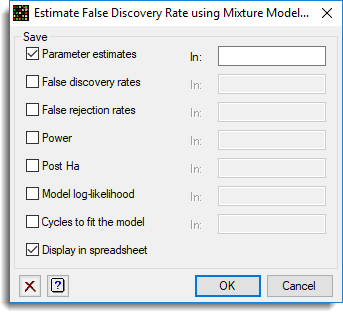
Save
The results to be saved:
| Parameter estimates | Variate | The parameter estimates for P, A, B on convergence or after the final iteration. |
| False discovery rates | Variate | For each probability input, the estimated False discovery rates from the mixture model, i.e. the probability that a non-responding gene will have a probability of this value or greater. |
| False rejection rates | Variate | For each probability input, the estimated False rejection rates from the mixture model, i.e. the probability that a responding gene will have a probability smaller than this value. |
| Power | Variate | The power, i.e. the probability of obtaining a probability greater than or equal to the input probabilities. |
| Post Ha | Variate | The posterior probability of a gene being a responsive one. |
| Model log-likelihood | Scalar | The log-likelihood of the fitted model. |
| Cycles to fit the model | Scalar | The number of iterations cycles taken for convergence. If the model has not converged, then this will be a missing value and so can be used to test for convergence in a program. |
Display in spreadsheet
If this is selected, the saved results will also be displayed within spreadsheet windows.
Action Icons
| Clear | Clear all fields and list boxes. | |
| Help | Open the Help topic for this dialog. |
See also
- False Discovery Rate using Mixture Model
- False Discovery Rate using Mixture Model Options
- False Discovery Rate using Bonferroni
- FDRMIXTURE procedure
- FDRBONFERRONI procedure
- Microarray Menus
- Two Channel Microarray Design
- Open Microarray Data Files
- Calculate Microarray Log-Ratios
- Histograms
- Spatial Plot
- 2D Plots
- Normalize 2 Channel Microarray
- One Channel Regression
- Estimates from Log-Ratios
- Empirical Bayes Estimates
- Volcano Plot
- Cluster Targets/Slides
- Cluster Probes/Genes
- Two-way Clustering