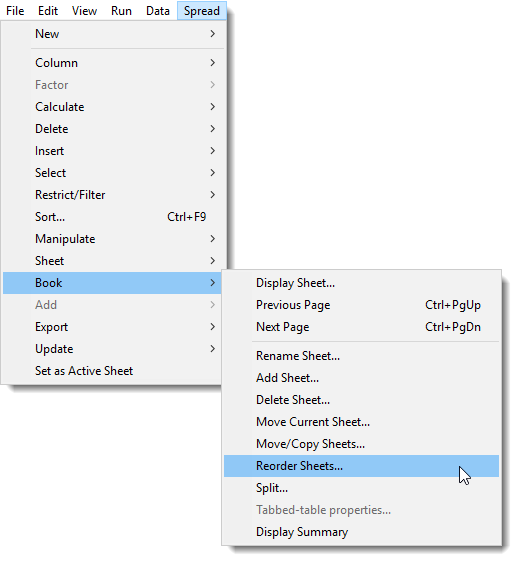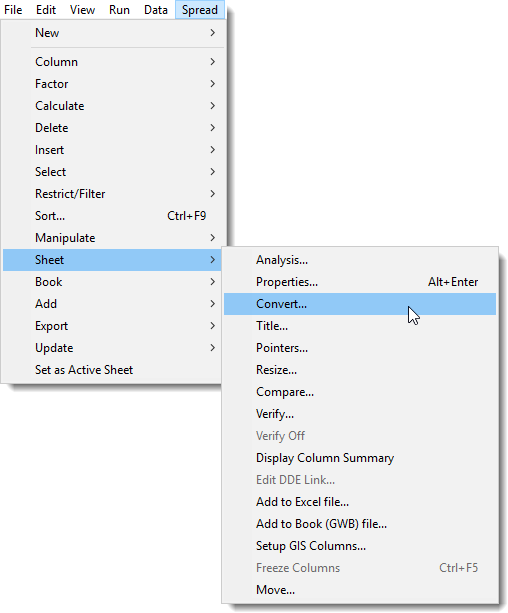Within Genstat you can have multiple spreadsheets contained together within a workbook where each spreadsheet is stored on a separate page. This section shows how you can manipulate and manage the spreadsheets in your books.
In this section
Creating a Blank Spreadsheet at Startup
Selecting an Entire Spreadsheet
Duplicating a Spreadsheet
Copying a Spreadsheet or Workbook
Copying or Moving Sheets Between Books
Copying Selected Sheets to a new Book
Moving a Sheet into its own Book
Splitting a Workbook into new Spreadsheets
Closing Multiple Spreadsheets in one Action
Collating Analyses Outputs into a Workbook
Finding and Replacing Cells
Making a Spreadsheet Read Only
Opening Large files as Read Only
Setting an Active Spreadsheet
Locating the Active Spreadsheet
Synchronizing Spreadsheet Data with the Genstat Server
Optimizing Server Updates for Large Spreadsheets
Spreadsheet file Versions
Analysis (embedding analysis commands in a spreadsheet)
Properties (viewing spreadsheet properties)
Convert (converting a spreadsheet type)
Title (creating a spreadsheet title)
Pointers (creating and deleting pointers)
Resize (add/remove columns or rows)
Compare (comparing two spreadsheets)
Verify (double-checking your data entries)
Displaying a Summary of Column Data
Edit DDE Link
Add to Excel or GWB file (save spreadsheet to workbook)
Setup GIS Columns
Freeze Columns (lock in place while scrolling)
Move (move page to another spreadsheet)