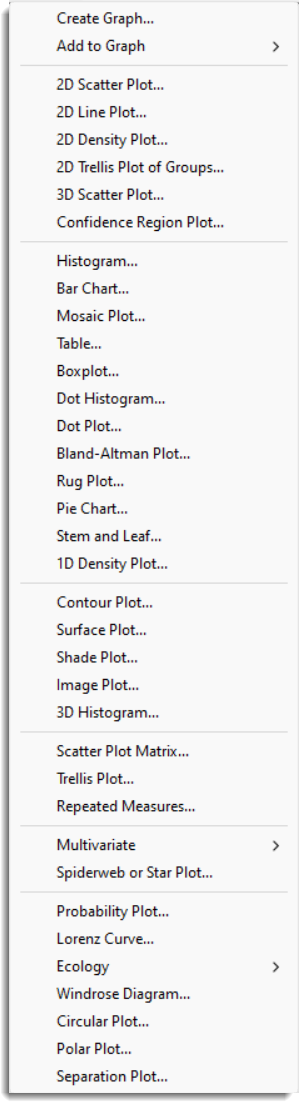This section describes the plots that can be created using the Graphics menu. Genstat graphics are generated by the Genstat Server and drawn in a separate Graphics Viewer where you can edit their display properties before they are printed or saved to file.
See also Graphs Overview and watch our videos on Creating and Customizing Graphs.